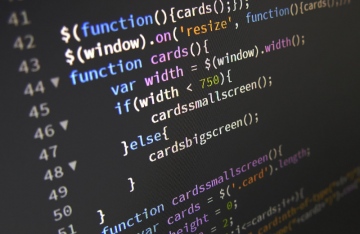If we have a website that runs on Joomla, it is likely that we have installed many templates, plugins, components and others. We could also have hundreds of posts and images in the database. This will affect the overall performance and the loading time could become much longer. We should know that Google and other major search engines include performance or loading time as a factor in page rankings. It is also possible that we add some codes in Joomla rather haphazardly, causing messy codes. We may also have our own optimization methods that actually cause more harm than good. Another factor that causes slow performance is the use of shared hosting services, instead of dedicated one. Here are things we should do to improve performance:
- Enable Gzip performance: Enabling Gzip compression is very easy, we could go to Global Configuration> Server and enable Gzip performance. This should allow us to enable page compression. By compressing files in our website, we should be able to make sure that pages will be loaded much faster as they are sent from the server to our browser.
- Optimize template: It is one of the more important issues when we want to improve the performance of Joomla website. There are many good-looking templates that we can use for our Joomla website and they certainly attract users’ eyes. However, more elaborate template could cost in performance of our website. Poorly designed template may contain heavy images that could cause slower loading time. Alternatively, we could use simple template designs that focus more on content, instead on the template itself. People could be impressed the first time they visit our website, but they won’t be so impressed if each of our page takes 5 seconds longer to load compared to competitors’ websites. If we really want to use an appealing template, we should optimize it. Find its images and we could optimize with Adobe Photoshop, by increasing JPG compression, without causing noticeable degradation in visual quality.
- Enable Joomla Cache: Enabling Joomla Cache is also easy. We could go to Global Configuration>System in the administration panel and enable the cache option. This will ensure that frequently-visited websites will be cached and they will load much faster in follow-up visits. However, if we have dynamic content, it is a good idea to disable it. This will prevent outdated data from being cached and displayed to users.
- Disable unwanted components: There are thousands of components that we could use for Joomla websites and installing them is quite easy. However, they could significantly reduce the performance of our website. In this case, we need to honestly consider elements that we need to remove to avoid causing longer loading time. So, we should uninstall components that we don’t normally use.
- Use Query Cache component: It is a good idea to use Query Cache component to further improve caching performance of our website. However, we will need to disable the legacy caching feature of Joomla.