Disclaimer: I am a WordPress Developer, so of course I am partial to the platform. But I (like millions of others) have good reasons to feel that way.
Before getting to the reasons, I have a bone to pick with some grossly outdated misconceptions about the platform.
Myth 1: WordPress is “Just for blogs”
The reality: It started out that way 13 years ago and has since, evolved.
…Quite beautifully at that.
The key to understand it is simple: WordPress is still, primarily, a blogging tool. And upon this rock is built a full-fledged content management system well on its way to become a self-sustained web-app development framework (more features are being added to the core as we speak).
It comes complete with Database, URL mapping, template system, caching, AJAX, Automatic configuration options, and can be extended with other web services for an even speedier development.
Simply put it this way: The platform retains the inherent simplicity of a blogging tool and builds upon it with enough options to give Tony Stark’s JARVIS a run for its money.
Developers can make WordPress whatever you need it to be.
Myth 2: “It can’t handle large, heavy-traffic websites”
The reality: It’s quite scalable, actually.
Guess what the following sites are built upon (You may recognize some names):
Source: The Walt Disney Company

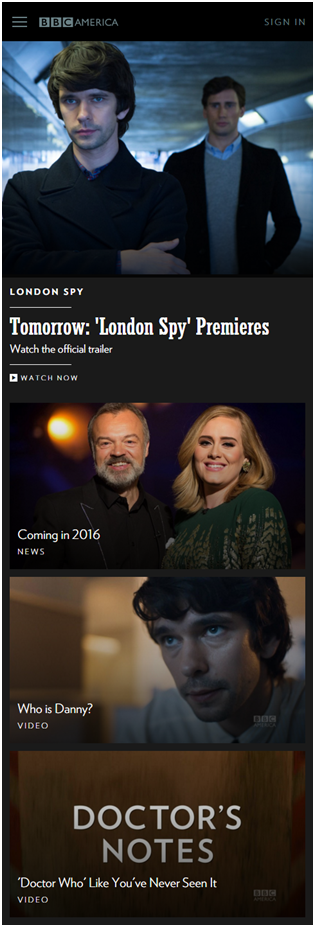
Source: BBC America (Image captured on my phone)
Oh, it’s not all entertainment either.
Source: Bata
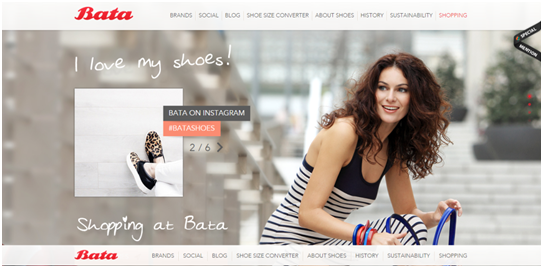
Not to forget Google Ventures
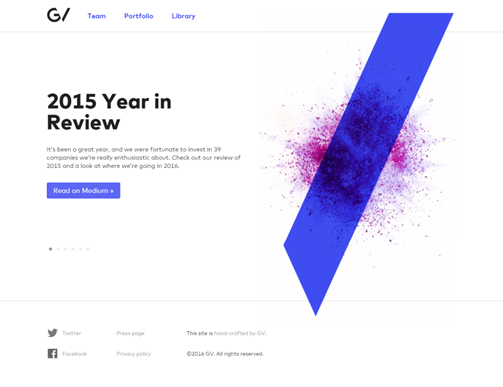
Or this is Finland (pay special attention to how translation-ready it is):
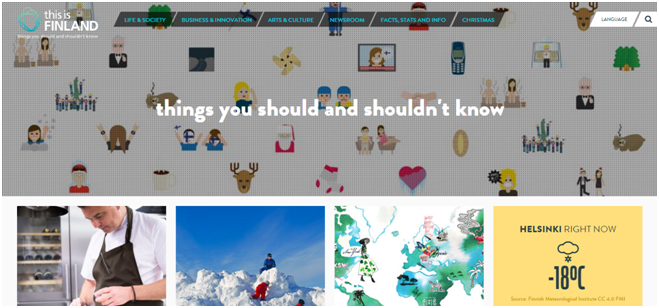
There are thousands of other brand names recognizable over the world that have their websites built on different flavors of WordPress.
And it handles all of that brilliantly.
The scalability essentially depends on what your developers did with the website back-end and database and how much weight your server can take.
Myth 3: It’s Not Secure
The Reality: It’s no more ‘unsafe’ than anything else out there.
This one point is usually the one taken out of context and warped beyond mortal understanding. The core itself is actually more secure than most other platforms, simply through the stripped-bare core and super-hardened core (that’s why it’s still a ‘blogging’ tool) and continuous upgrades rolled out by a very tech-savvy crowd of programmers.
WordPress attracts hackers’ attention because it’s the most-widely used CMS out there. The larger the target, the better are the chances of someone making a hit. But if that becomes the reason you shouldn’t be using WordPress, than you shouldn’t be using Microsoft Windows, Adobe, or Android smartphones either.
If you have good WordPress maintenance in effect and a server that doesn’t qualify as a “soup-kitchen”, you will be alright. And make no mistake, if you have a website, you’ll have to spend time keeping it secure. WordPress actually makes it easier (because nowhere else will super-powered plugins like WordFence be available free of cost)
WordPress is SEO friendly, responsive, and fast: out of the box. It has features that make daily publishing of content and management of your website easier than ever.
• Theme based Designing
You are capable of changing the entire site’s look with a few clicks. WordPress customization is a matter of minutes and as easy as selecting a theme and downloading>activating it.
• Power-up with Plugins
Plugins and widgets add more magic for you and your users alike. Anything you want your website to do you can find a plugin that makes it happen. Google analytics and SEO, sliders, image compression, live chat, social media and community building, online stores, caching and CDN integration, calendars and events, project management, what have you…
As long as you are picky about the plugins you install (even magic can have side-effects) for performance and security reasons, you are golden.
• Total Control with user roles
Multisite network or not, the admin (super admin in multi site networks) has total control over who sees/does/controls/ what. That includes reading, posting, adding plugins/themes, updating, assigning user roles etc.
Clear ‘separation of concerns’: You define and set user capabilities according to your team members.
• Learning curve
This is the cherry on the cake. No matter what shape your website takes after development, you’ll be able to understand and work with the admin dashboard as easily as kids take to smartphones these days (seriously… they are faster than “ducks to water” analogy).
Eventually
You’ll find that compared to basically everything else out there: WordPress is easy to use, easy to market online, time-and-money saving… if you hire a WordPress web development company who know their way in-and-around the platform.
There’s no better thing of beauty than a WordPress website created by an expert.




