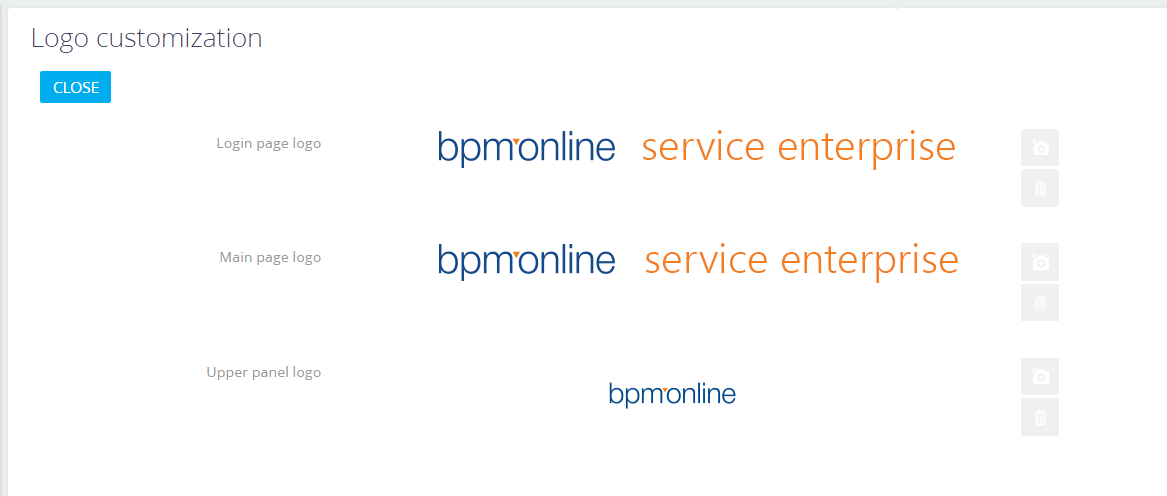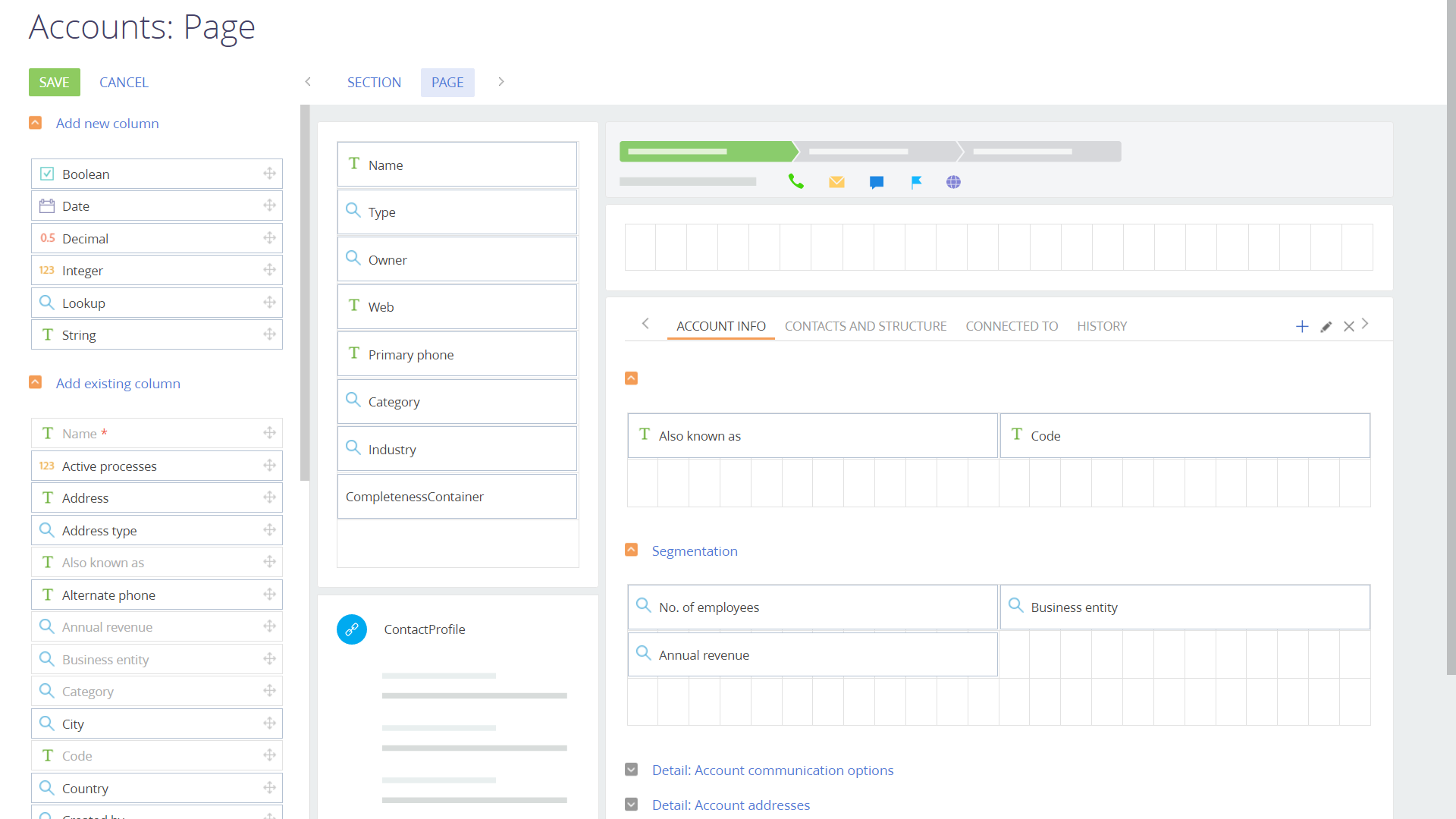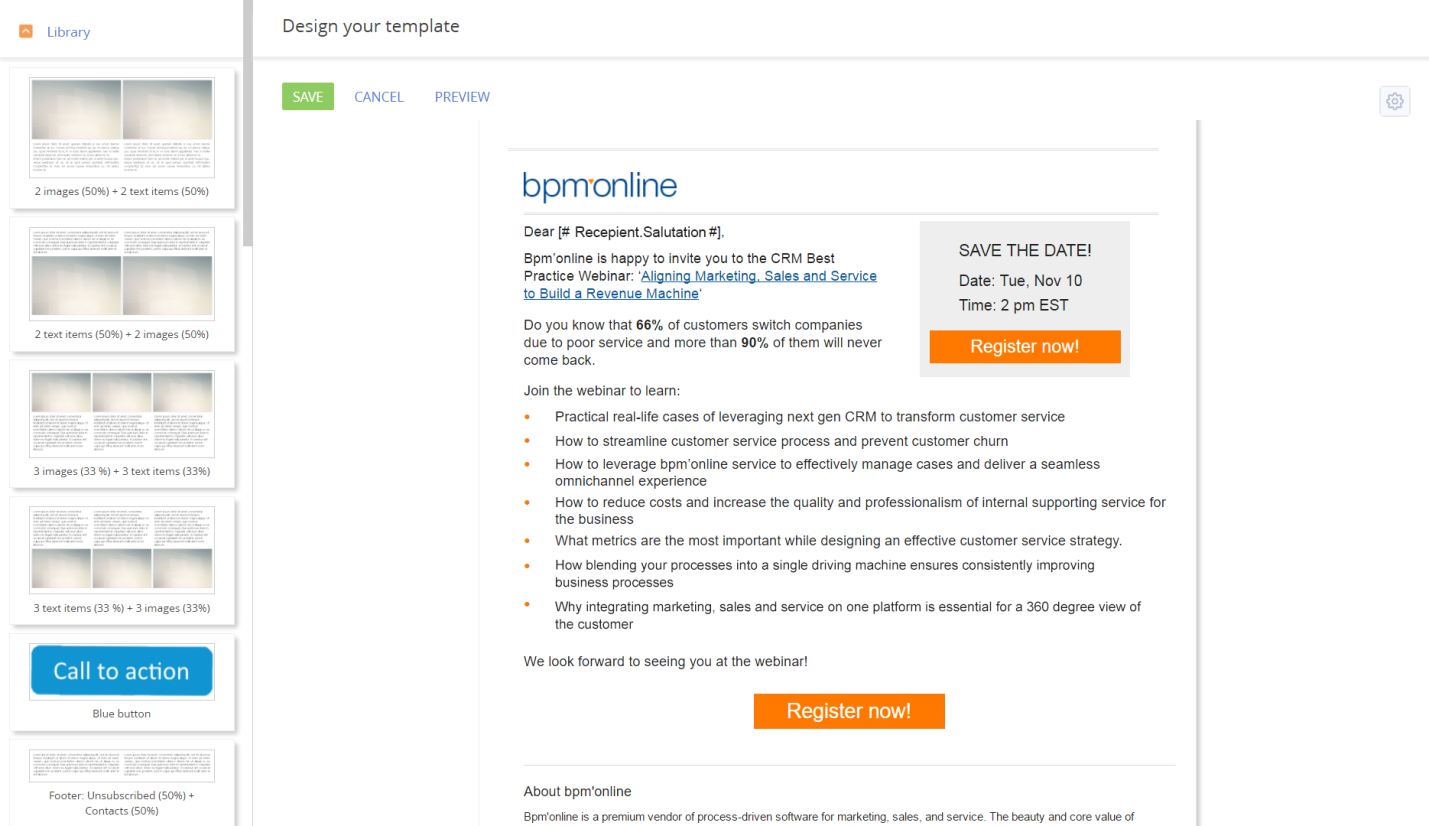It’s commonly believed that small and midsized companies have no problems with customer relationships. But the truth is that even medium enterprises, without mentioning large, prosperous ones, sooner or later face certain difficulties regarding this aspect of their everyday work. In today’s rapidly changing marketplace, organizations often lose out on sales opportunities, as they don’t have all the necessary instruments for the high-quality oversight over their sales channels.
Bpm’online is one of the most popular CRM systems providing modern companies with a variety of tools for tackling the issue of customer relationships in the most efficient way. This cloud-based application includes three key segments, which cover the whole client journey – sales, marketing, and service. BPM online CRM solution has the agility to change the inner and outer processes of the company. It lets enterprises increase the level of client satisfaction, improve the output, and thus boost revenue. You can read about the key features of this CRM solution at https://www.bpmonline.com/financial-services/customer-journey/business-process-management.
Mind that bpm’online can be deployed both on-demand and on-site, where the company’s information is hosted on the servers. Irrespective of the option the users choose, they will get the free access to the platform from anywhere. The only thing they need is a web browser or a mobile application. It is also important to note that the software is user-friendly and easy-to-use. Besides, the vendor is always ready to answer the clients’ questions regarding the way the system operates and discuss its certain features. For instance, you can join the official community of bpm’online and get actual data about it from real users and experts.
System Designer of Bpm’online
This platform has a variety of tools, which join the dots between marketing, sales, and customer service. What is more important, the software includes an interactive system designer, which plays the part of the unified configuration, applicable for all the tools of this business process management software.
This BPM designer lets every enterprise adjust the software to its unique needs and requirements. For instance, using this system, you will be able to create new modules and sales funnels, make multiple checklists, develop different scenarios of automation, and perform a number of other tasks. As a result, you will obtain a completely adapted platform with all the tools you need for successful and effective performance. The key benefits of the BPM designer provided by bpm’online are as follows:
- User interface customization
With this BPM software, you will be able to make the most out of the extended capabilities for UI customization. For instance, you can setup and customize your employees’ workplaces, show or hide certain parts of the system for certain user roles, and personalize the system. For the latter, you can add the firm’s logo into the system or change the colors of the windows in accordance with your corporate style.
- System customization without programming
Having implemented this CRM, you’ll have the opportunity to customize all your tools in compliance with your unique business requirements. You can easily rearrange your lookup boxes, data fields or even the whole pages, as well as add and remove certain items. The software provides smart designers, which will let you change objects and processes. With all these instruments, you will optimize business logics and correct data views without any help from IT specialists.
- Mobile application customization
If you have chosen bpm’online, you may be sure that you get only relevant information when using the system via your mobile device. Its mobile app wizard will let you add and hide various sections of the platform, customize their design and functionality. With this BPM solution you get the perfect opportunity to personalize the mobile app just as well as the computer version.
- Distribution of user roles and access rights
With this BPM system, you will be able to manage access rights for separate users and even the groups of users. Its system designer will let you provide or deny access to certain documents and records. Besides, there is an opportunity to specify what pats of the system will be available to different user roles at different periods of time.
- Lightweight Directory Access Protocol integration
In order to access bpm’online, you can apply to Active Directory credentials. You won’t have to remember numerous usernames and passwords, as the verification procedures will be fairly simple. As for the system administrator, he will get rid of the necessity to manually add profiles, so that the new employees would access the platform.
- User-friendly activity log
It keeps a record of all the procedures involving the company’s critical information and provides quick retrieval of this data. The activity log of this BPM designer will offer your team free access to the total chronology of events, which have taken place within the system. Here they can always find out what events have taken place, who was responsible for them and at what given time.
- Single Sign-On technology support
The software will let you administer user roles through a Single Sign-On technology or, as it is also called, WebSSo. It simplifies the process of signing in and guarantees that your business process management solution will smoothly integrate with your corporate IT environment. It is ensured by the centralized user administration.
- Visual content designer
Having implemented bpm’online with its out-of-the-box BPM designer, you will get the opportunity to create eye-catching email patterns for different email campaigns in a matter of minutes. In the system library, you will find a number of content blocks designed for emails. All you need to do is to upload the necessary image and insert suitable content, whereupon the template will be ready to be sent. Besides, the platform can optimize the way your emails will be displayed in different email clients and on different devices.
How to Work with Bpm’online System Designer
Let us consider the way, in which you may use the opportunities of this BPM designer:
In the section ‘Processes’, users can open the software library for editing their current business process diagrams and creating new workflows. Here, they can also open the process log, equipped with the tools for managing the company’s existing processes and monitor the statistics.
In the section ‘Users & Administration’, there are different instruments for user registration, access rights distribution, and system operations auditing. For instance, here you can set up the role structure for your enterprise, register new users, and select the roles for different staff members. With these BPM tools, you get the opportunity to grant permissions for global system operations.
In the section ‘Import & Integration’, you can use the tools for data import and synchronization. Transfer your records from an Excel file into the software by means of the system import setup window. Register new users in the LDAP integration page: as soon as they register in a domain, you get the opportunity to register them in your BPM.
In the section ‘System Setup’, users can set up values for various lookups used in the software, configure the sections they already use, and create new custom sections. Here they get the opportunity to setup control base currency, email specifications, the rules of duplicates search, and so on.
In the section ‘Admin Area’, you will find developer instruments for setting up the software configuration.