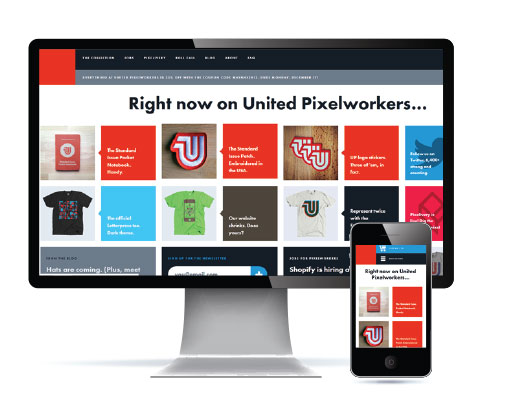A Responsive design has brought a great revolution in web designing world. Today’s web designers are putting efforts in creating a highly responsive website with an ultimate goal to give rich user experience across different devices and screen sizes – be it a desktop computer, laptop, tablet or smartphone. Here the focus is to build websites that can adapt the screen size of a device used by a user while accessing your site. If you want to give your visitors a rich browsing and navigating experience, create a responsive and mobile ready website.
However designing responsive sites is not a cup of tea for everyone, particularly those who have just stepped into developing a Magento website or for that matter, any other CMS. There are many challenges that you may face while working on your next responsive web project. In fact, most of the experienced designers have encountered many issues related to code frameworks and scripts, changing the landscape of devices, web marketing trends and much more. In order to get the most of the responsive web design, you need to avoid the silly mistakes and find out the concrete solution.
Here in this post, we will share you some of the common challenges faced by web designers while creating websites. We will also discuss their respective solutions for the best possible results.
1. Chaos in ‘Visual Stage’
The traditional process of designing a site was very straightforward where web designers met with their clients to take approval of their static images and screenshots before starting up the actual development process. But now website designing has become more chaotic.
Web designers are now focusing on creating quick sketches, wireframing and HTML and CSS prototypes relying on multiple device dimensions and screen sizes. This makes it difficult for the client to understand the entire Visual Stage of a responsive web design process.
-
Solution
There are two simple ways to solve the issue of responsive sketching. In the first approach, you can create sketches for a desktop homepage and then alter and fit it for the specific mobile or tablet screen size. The second approach is quite time-consuming. Under this, a web designer demonstrates the design layouts on paper and explains how they will adjust to multiple devices dimensions and screen sizes.
The first step begins when you design the layouts in a browser using HTML and CSS prototypes, then you build a system of elements and analyzing how they can be remodeled for multiple configurations – this eliminates the development of wireframes for each and every page and makes your job easier.
2. Issues with Navigation
Problems with navigation come into existence after the introduction of responsive design. Earlier, the navigation on websites aimed to be horizontal (on the top of a web page) or down the left side of a page. But now web visitors are finding difficulties in navigating the responsive sites due to the complex structure. If you want to give your users a quick and easy navigating experience, modify the entire concept of navigation in responsive websites.
-
Solution
The strategy of creating navigation on responsive sites should be clean, simple, and consistent. Understand the importance of your site’s content before building an intuitive and user-friendly navigation structure. Also, know what your potential web visitors expect from your site – what and why they browse on your site. This will help you create a highly-interactive navigation for your site.
Note: Don’t forget to test the navigation on different devices to check its responsiveness. This will take the user experience of your site to another level.
3. Displaying data tables on small screens
Data tables can create serious issues when you access them on small screen devices. The tables filled with complicated data or information, along with a huge number of rows and columns can look messy on smaller mobile devices. It squashes all the information and gives poor user experience to your mobile visitors.
-
Solution
Well, there are multiple solutions to this particular issue. Consider the following methods:
- You can create responsive tables.
- Instead of using grid layout, you can create a smaller table that doesn’t enable horizontal scrolling.
- Build brief pie charts of your tables to make them more interactive.
- You can even use smaller versions of tables and add a link to the full version.
- Create rainbow tables using colors instead of columns and much more.
4. Background images, icons and buttons
Images can make or break your website. They play a crucial role in determining the accessibility and usability of your website. If you are developing a responsive website, make sure that you create flexible images, buttons and icons to let your visitors interact with your site on their small mobile devices with ease. But sometimes images on responsive sites look hazy when you open it on smaller screens. In fact, the icons look every irrespective on the browsers of smaller devices.
-
Solution
Use the lazy loading images trick to optimize the browser rendering. It can also minimize the number of HTTP round trips by holding off the loading of images.
You can use the SVG format to optimize your icons for different devices. It scales the size of icons and buttons, without ever affecting its quality.
5. Time consuming Process
Since responsive websites are developed for multiple devices, you need to spend more time on designing, developing, and testing your website. This creates hurdles for web designers – as they need to execute to process within a given time period.
-
Solution
Of course creating responsive sites takes a lot of time, but you can get better opportunities for gradual change and step by step evolution. Rather than implementing serious overhauls to the site that are expensive and time-consuming, you can develop a site process by process to save both the time and effort of the owner in a long run.
Conclusion
These are the five most common challenges with their respective solutions that can help you create highly impressive responsive websites with ease. All you need to do is to encounter your issues and find out the relevant solution for better results.