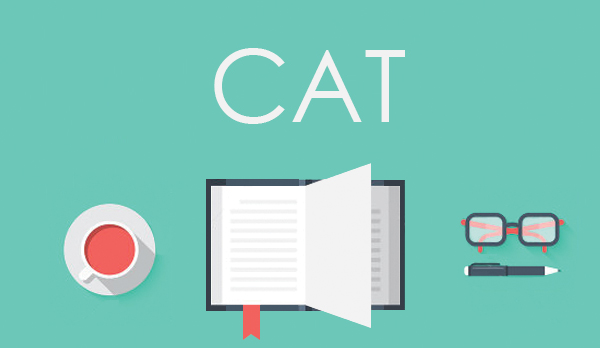IIM Lucknow, which is conducting CAT 2017, will be releasing the admit cards on 18 October, 2017. The card will be available for download from the official IIM CAT website. If you have registered for CAT, you should know everything there is to know about the CAT admit card, which is a very important document.
The admit card will not be sent by post or email. Hence, you will have to log onto the CAT website to access and download the admit card this year. Use your registration login credentials to get access to the admit card. You should download it right away, as no duplicate cards will be issued. After downloading, you can print the card.
Importance of the Admit Card
While it is called an admit card, the CAT admit card is actually a detailed document that has some very important details. It will have your photograph, signature, examination center name and address, time of the examination, time when the candidate should report at the examination center, category, and many other important details.
There will be authorities at the examination venue to check the admit card. Hence, you will have to carry the original admit card after printing it out, along with a valid photo ID for verification. You can download the admit card till the date of the examination, but it is best to download it earlier and to keep it safe after taking a printout.
Make sure that the admit card and photo ID have clear images and signatures. The name and signature on the admit card should match perfectly with the name and signature on the ID proof. Also, both documents should not be smudged, indistinct or damaged whatsoever.
Valid Photo ID
As you need to carry a valid photo ID for verification, here is what you carry with you to the examination venue:
- Driving license
- College ID
- Aadhar card
- PAN card
- UID
- Passport
- Employee ID
- Identification affidavit
Downloading the Admit Card for CAT 2017
When you download the admit card, make sure you are using a high-speed internet connection and the latest browser. You can use Mozilla Firefox, Chrome, or the Internet Explorer. Use the following steps to download your admit card:
- Visit the official IIM CAT website
- Click on ‘Existing User’
- Enter your CAT user name and password
- Reach your profile page
- Click on the admit card link provided on the profile page to initiate automatic download
- Make note of the folder in which the CAT admit card will be downloaded
- Click on the downloaded document and open it in Adobe Reader
- Click the print option
Make sure you use a color laser printer to take a print out. Print your admit card on an A4-sized paper. Keep it safe until the day of the examination and carry it with you, along with your valid photo ID. Remember that the admit card will have space for your signature. DO NOT sign it, as you will have to sign the card in front of the invigilator, who will then match it with the signature on your photo ID.
If you access the admit card and notice that there is an error in the card, bring it to the notice of the relevant authorities. Do not attempt to make any changes in the card on your own as this will disqualify from attempting the CAT exam. You can get in touch with the CAT Help Desk on their toll free number 1-800-266-0207 or send an email. You can get the email ID from the official CAT website. Make sure the mistake is corrected well before the examination date.