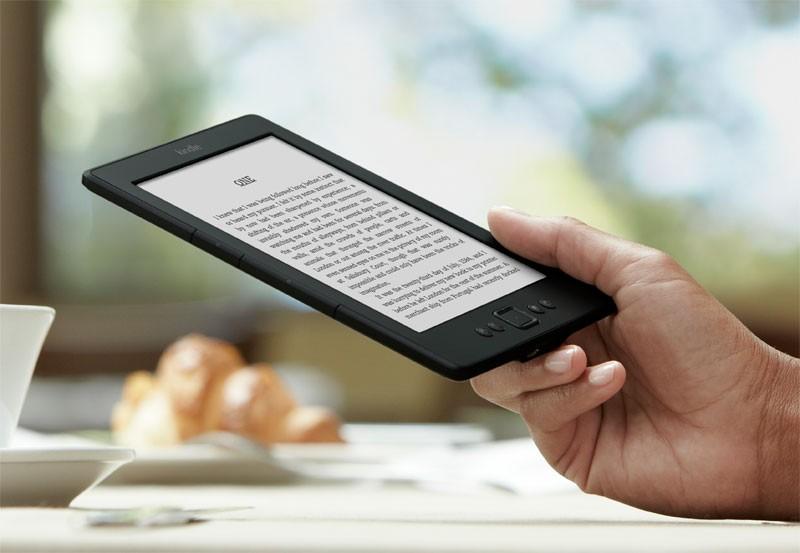Well, one can’t really get enough of the tricks and tips kindle has to offer when there’s yet a plethora of stuff to explore. So what are you waiting for, go on give it a read!
1. Sharing is Caring
Now you can share your account with all your loved onesby following this: Menu> Settings > Registration > Household > Family Library > Add a New Person > Add Adult.With this you can share any of your books with anybody you like. The best part is you can even share the purchased stuff on kindle which will let you have an extensive library where both the sharers have so many amazing things to read. Win! Win!
2. Read to me
Yeah now you can say that to your kindle if you are a multi-tasker and want to read your new book while you cook that awesome meal for your family. You can press the menu button and start text-to-speech after which you can get your book read out. For more details go to kindle technical support.
3. Screenshot it
Does it happen with you, that while reading a book you come across a few lines that speak to your soul and you want to share it with everyone around?? Ohh, problem solved as you can now screenshot anything you want. Just press alt+shift+G and it’ll be saved on your device.
4. Go Google
Kindle has its own in built app for various requirements but sometimes you gotta have more like for instance you don’t have Gmail on it. So in order to get it you must download Google play store and not just Gmail you can get a lot more!!
5. Wallpapers
Sometimes you don’t like those generic photos on your screen and you want the device to get personalised by putting up something from your own collection. You can do that by going to Settings> Display>Wallpaper and then choose anything you like to put up there.
6. Click it snap it
Yes you heard that right! Kindle has a hidden camera feature which you can use whenever need be. Although the camera isn’t really for clicking photos but for skype chats, but you can use it after downloading a photo app like Photo Editor which will enable you to click pictures too.
7. Bookmarking it all
As an avid reader you almost always need to bookmark things on the way and you can do that by just tapping on the top right corner on your screen for a ‘quick bookmark’. The amazing part is or maybe worst that it looks like a “dog-eared” page.
8. Blogging away
You know apart from reading your favorite books what else can you read on your kindle fire? Blogs!!! Isn’t it amazing? You can do that by turning on your RSS feed and your device will make you happy by giving you an updated list of your favorite blogs or sites. For more info on how to turn on your RSS feed, go to kindle technical service number.
Happy kindling dear readers!!!