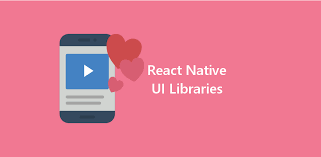WordPress is an open source CMS. It has evolved as one of the most famous development platforms since its evolution. WordPress offers an amazing flexibility to its users with ease of use. This has made WordPress a popular platform around the world. It has become a beloved choice for the developers empowering millions of website across the web.
Although WordPress is really easy to use and it does not require and sound coding skills, it has been further simplified by some amazing tools developed in the recent past. Here is a list of 10 most useful tools which can make WordPress development even easier:
1. Instant WordPress
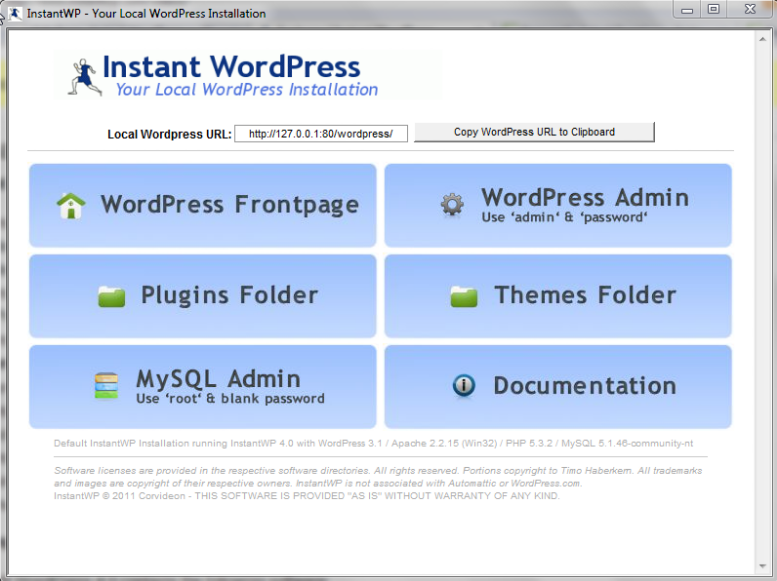
Instant WordPress is a great tool for WordPress developers. It acts as a portable WordPress development environment. It comes with its own in-built Apache web server, PHP, and MySQL and can be run from a USB disk as well. It included some dummy WordPress post and pages so that you need not create any data to test your themes and plugins.
2. Firebug

Firebug is one of the most liked firefox add-ons by the developers. It is a powerful tool and allows you to Inspect HTML and make changes in the real-time. It analyzes various activities on your site to keep track of the performance. It enables you to tweak the CSS. It also gives you immediate details of errors in JavaScript, CSS, and XML in case of things go wrong anywhere. It enables you to view and manage cookies in your browser.
3. Coda2

Coda 2 empowers you with the continuous support, updates and mobile variations of the applications for WordPress. It enables you to complete the functions, classes, and variables on the website automatically all indexed from your local files. You can edit and override the site’s CSS in real-time within Coda’s preview. It comes with a faster syntax highlighting along with the Vertical indentation guides and Customizable column guide.
4. Shortcodes Ultimate
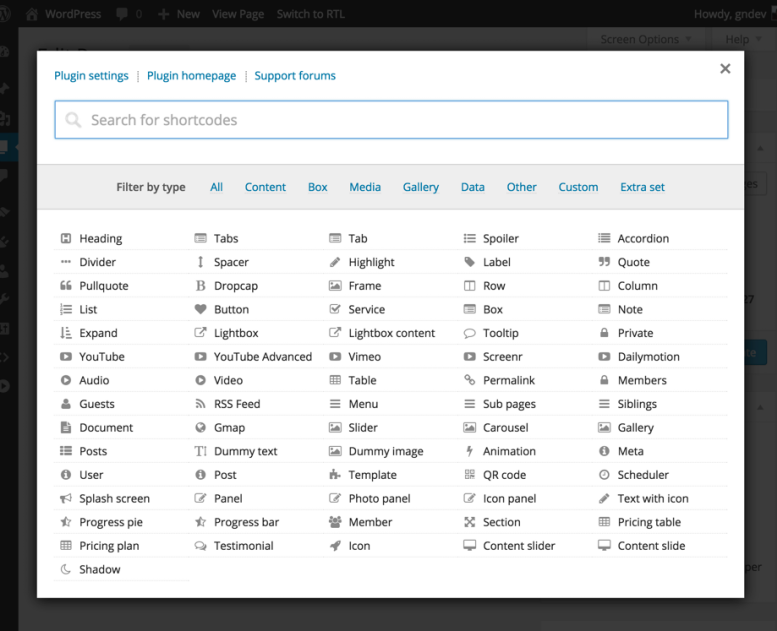
Shortcode Ultimate is a WordPress plugin which comes with a wealthy pack of shortcodes. It enables you to create tabs, buttons, boxes, different sliders, responsive videos etc. With ease. It comes with a shortcode generator and more than 50 shortcodes. It enables you to retrieve the features of a premium theme and display it on your website. It is powered by CSS3 and comes with a custom CSS editor.
5. Theme Check
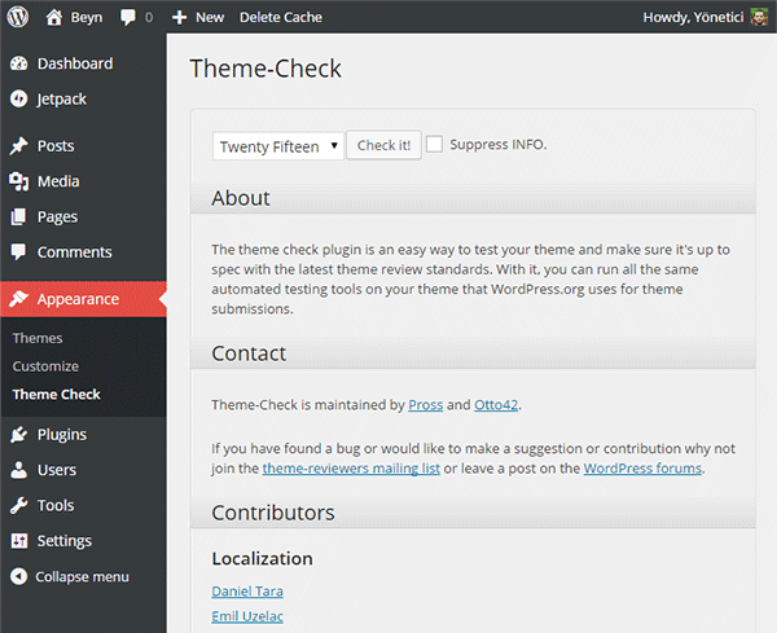
Theme check is again a WordPress plugin which enables you to test your theme and make sure it is according to the requirements. It enables you to run same automated testing tools on your theme which are used by wordpress.org for theme submissions. It allows you to run tests through a simple and easy to use admin panel and quickly show the results. It is an amazing tool for theme developers which enables them to test their themes if their theme follows the latest WordPress standards or not.
6. Bedrock
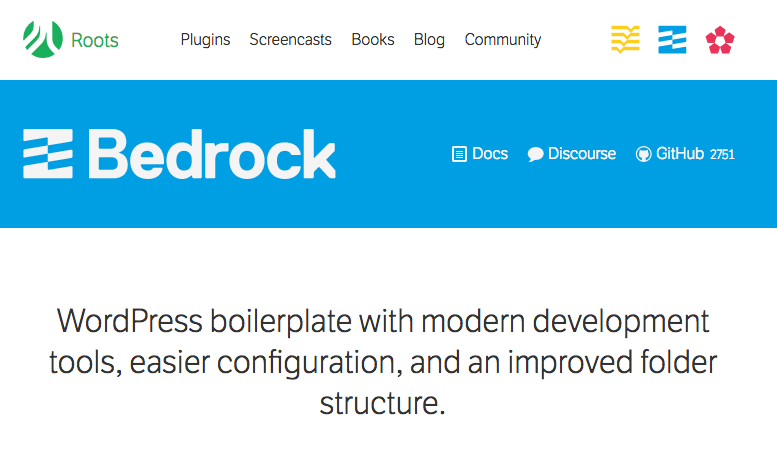
Bedrock is a WordPress boilerplate which comes with an easier configuration, an enhanced folder structure, and advanced development tools. It comes with environment specific configuration files along with environment variables and Dotenv. It enables you to manage your WordPress and plugins with a PHP dependency manager known as Composer. It is powered with an isolated web root so that the access to the non-web files can be limited.It allows you to generate more secure passwords through wp-password-bcrypt.
7. Generate WP
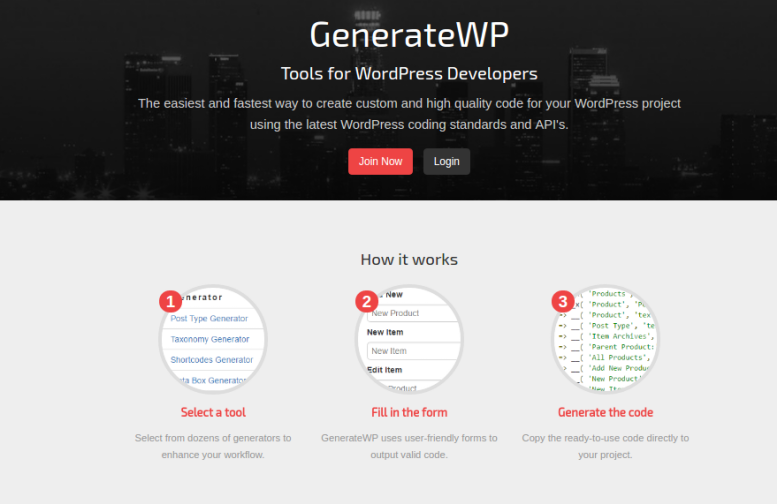
GenerateWP is a tool designed for WordPress developers to reduce their development time by generating various snippets of code. It enables the developers to create high-quality code easily for their WordPress projects very quickly. It enables you to organize your code so that you can re-use it and save some time for you. It enables you to choose and use from a set of tools to improve your workflow.
8. Sublime Text
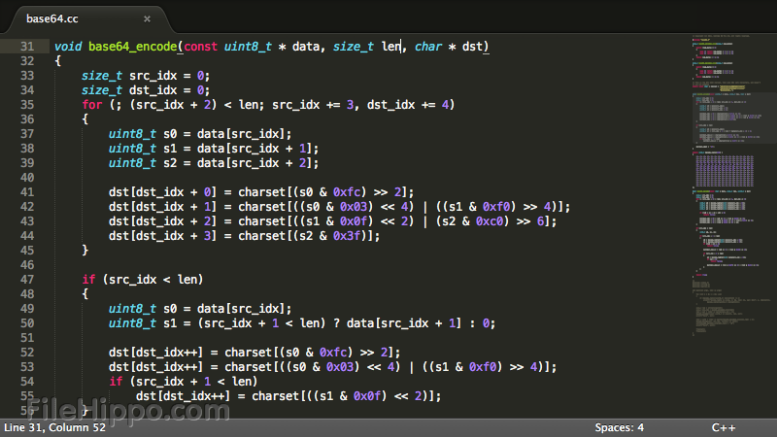
Sublime Text editor is an efficient text editor for code, markup, and prose. It empowers you with multiple selection options and enables you to make multiple changes at the same time. It comes with a command palette which holds the functionalities like sorting, changing the syntax and changing the indentation settings. It comes with a distraction free full-screen mode. It enables you to customize Key Bindings, Menus, Snippets, Macros, Completions etc with JSON files.
9. RTL Tester
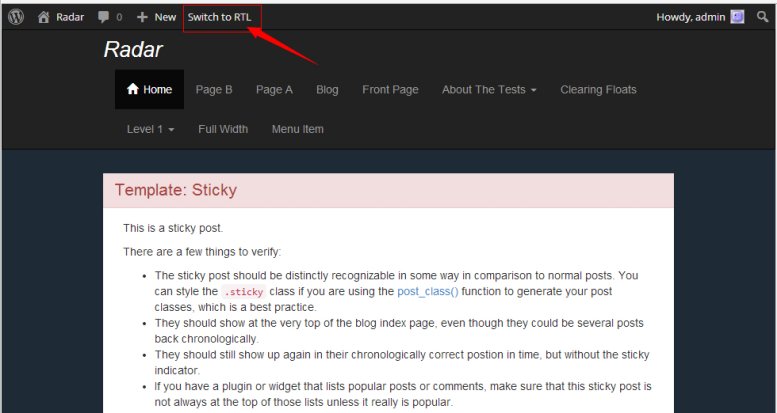
RTL Tester is really important to take care of the right to left languages while developing WordPress themes and plugins. You can easily achieve RTL support just by adding an RTL stylesheet and properly enqueueing it in your theme so that there is no scope for any error. RTL tester enables you to simulate the RTL development environment with a click and ensures that everything is working accordingly.
10. WP-CLI
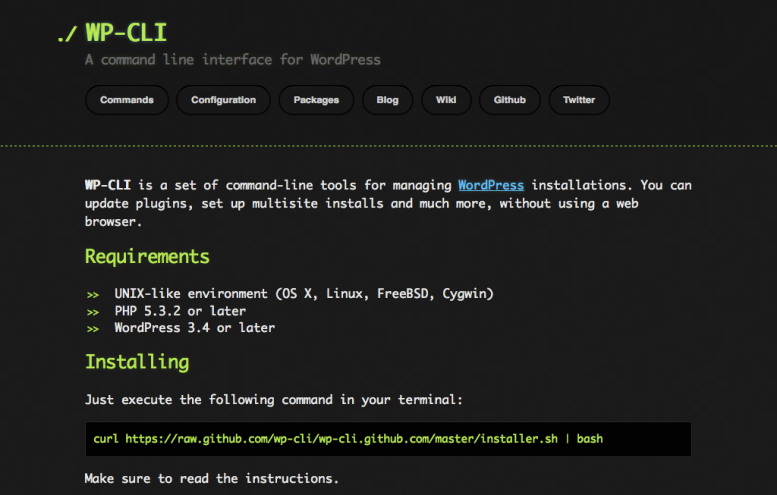
WP-CLI is a collection of command line tools which enables you to manage your WordPress installations. This tool allows you to update plugins, set up multisite installs, import test content, without the use of a web browser.
These are some of the top WordPress tools for developers if you are a WordPress developer you can use these tools to save your time and make your development process more efficient.
Author Bio:
Marie Thomas is a professional WordPress developer who has vast experience in developing a web application in less time. She is associated with Wordsuccor Ltd., as an experienced WordPress developer converting PSD Designs to WordPress. She loves to share her knowledge with others on the web in her free time.